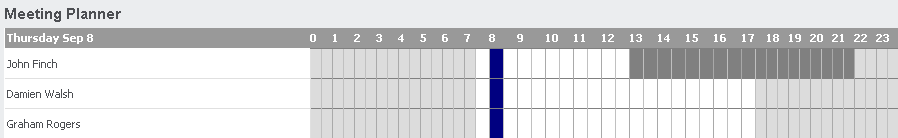Meeting Planner panel
Provides a free/busy grid that shows the availability of the appointment attendees added to the User option in the Scheduling panel. The Meeting Planner is similar to the Scheduling Assistant in Microsoft Outlook. You can use the Meeting Planner to avoid conflicting events when planning appointments.
Free office hours are shown in white, busy hours are displayed in dark gray, out of office hours are displayed in light gray. Any conflicts with the current appointment are highlighted in red.
In this example, Damien Walsh and Graham Rogers are free from 7.30 until 17.30 and John Finch is busy from 13.00 until 22.00.