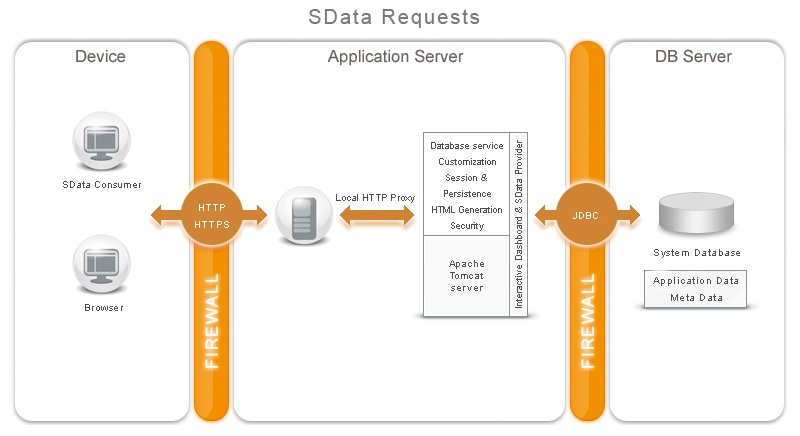About SData
SData is a standard that can be used to read, write, update, and delete data between applications. It also provides more complex functions such as synchronization of data, security, discoverability of services, single sign-on, error handling, and paging and batching of information for increased performance. SData enables desktop, server, and web-based Sage applications to communicate with each other, third-party applications, and the web.
In Sage CRM, SData can only be used to read data by using the ATOM feed technology. SData is built on top of common industry standards including HTTP, XML, REST, and Atom/RSS. Any Sage CRM user can use SData. It doesn’t use up a user license so a user can be logged into Sage CRM and access data through a third-party, external application.
Each entity, custom table, and user view in Sage CRM can be exposed for read-only SData access. An XSD schema definition is available to provide information about which entities are exposed.
An SData request triggers an XML-based response. The response can include a single record or a collection of records. If the response size for an SData request exceeds 100 records, it defaults to 100 records. If a user tries to access SData from an external system and defines a page count of 200 records in the URL, the payload returns the records in blocks of 100 records per page. The same applies if a user defines a URL with no pagination.
For more information about SData, please refer to the following:
- Sage CRM User Help posted on the Sage CRM Help Center.
- SData Specification posted at http://sage.github.io/SData-2.0.