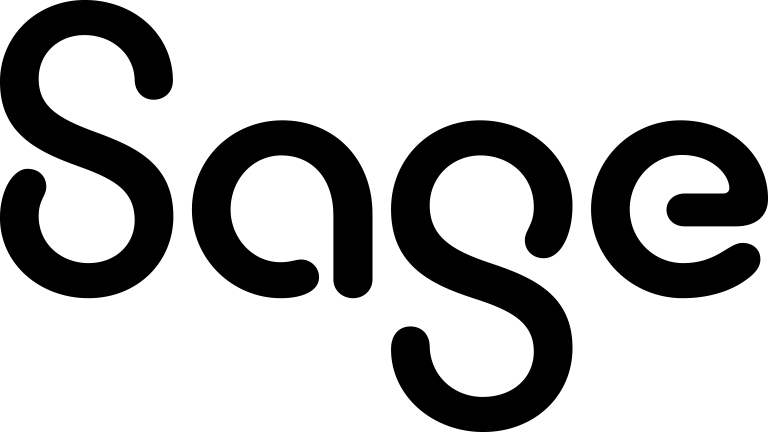Best practices for setting time zone
Make sure that you configure the same time zone in the following locations:
-
Your user preferences in Sage CRM: <My profile> | Preferences | Time Zone.
-
The Windows Date and Time settings on your computer.
Also ask your system administrator whether Sage CRM synchronizes data to Microsoft Exchange. If so, the same time zone must be configured in your Sage CRM preferences, your Windows settings, and in Microsoft Exchange. This is required for Sage CRM to set the start and end time of appointments synchronized to Microsoft Exchange correctly.