Load balancing in a multi-server environment
If a user tries to log on to Sage CRM when load balancing is enabled, a list of available servers is obtained from the custom_sysparams table. The number of users logged on to each server is calculated, and the server with the lowest number of logged on users is identified. The Sage CRM logon page is submitted to this server and when the user is logged on, the server name is displayed in the URL.
The diagram below illustrates load balancing when four users attempt to log on to Sage CRM in a multi-server Sage CRM environment.
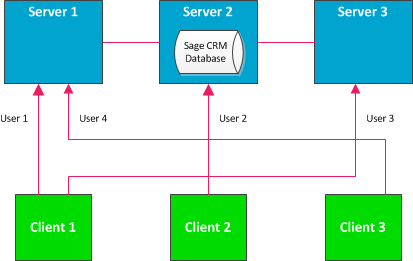
In this scenario, load balancing has been configured on a cluster of three servers: Server 1, Server 2, and Server 3. Each server can access the Sage CRM database which resides on Server 2. User 1 logs on from Client 1, then User 2 logs on from Client 2, then User 3 logs on from Client 1, and then User 4 logs on from Client 3.
Users are logged onto the database as follows:
- User 1 and User 4 are logged on to the Sage CRM database by Server 1.
- User 2 is logged on to the Sage CRM database by Server 2.
- User 3 is logged on to the Sage CRM database by Server 3.
