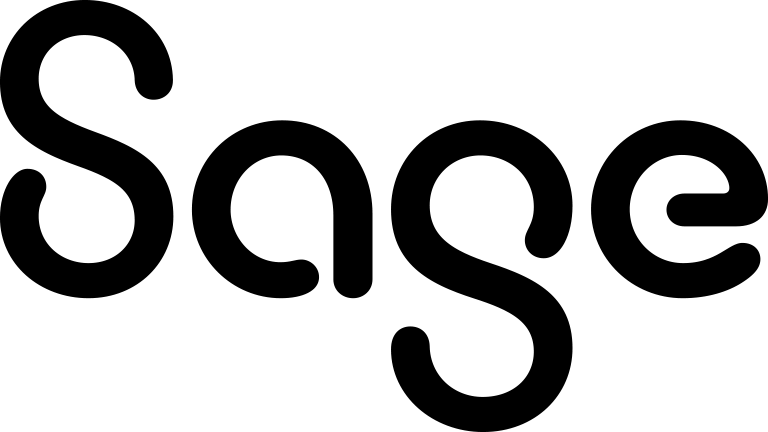Manually progressing leads
The lead workflow functionality automates the progression of leads to follow predefined business processes. If your system administrator turns the lead workflow off, the workflow actions on the lead summary screen are replaced with a Progress button. This button allows you to manually change details of the lead on the Progress Lead screen. Your changes are recorded on the Tracking tab.