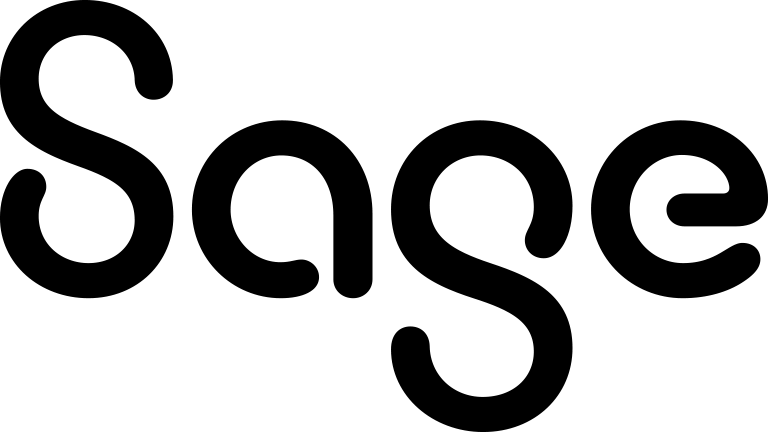Approaches to using tasks and appointments
Sage CRM is a powerful tool for managing your meetings and to-do items. Here you can find some suggestions that you may find useful when working with tasks and appointments. For more information, see Difference between tasks and appointments.
The list of approaches below is not exhaustive - your organizational style and working environment may call for approaches not mentioned here.
|
Approach |
Details |
|---|---|
|
Classic Create appointments for all meetings. Create tasks for all to-do items. |
With this approach, you can view and manage all your to-do items in one central location in the calendar (in the Tasks or Agenda view). However, your colleagues cannot see your tasks in the Meeting Planner. If your colleagues tend to invite you to their meetings often, you may not have any time left to work on your to-do list. Your appointments are shown in the Meeting Planner, so your colleagues cannot create conflicting appointments. |
|
Middle-of-the-road Create appointments for all meetings and critical to-do items. Create tasks for all other to-do items. |
This is a more flexible approach that allows you to block time for your critical to-do items in the calendar and in the Meeting Planner. With this approach you can view and manage your meetings and to-do items in the Agenda view of the calendar. |
|
Strict time management Create appointments for all meetings and to-do items. Do not use tasks at all. |
With this approach, you don't have a separate to-do list, but the times of your meetings and to-do items are blocked in the calendar and in the Meeting Planner. Hence, the chances that you'd be able to work on your to-do items without being distracted by your colleagues are quite high. You can view and manage your meetings and to-do items in the Agenda view of the calendar. |