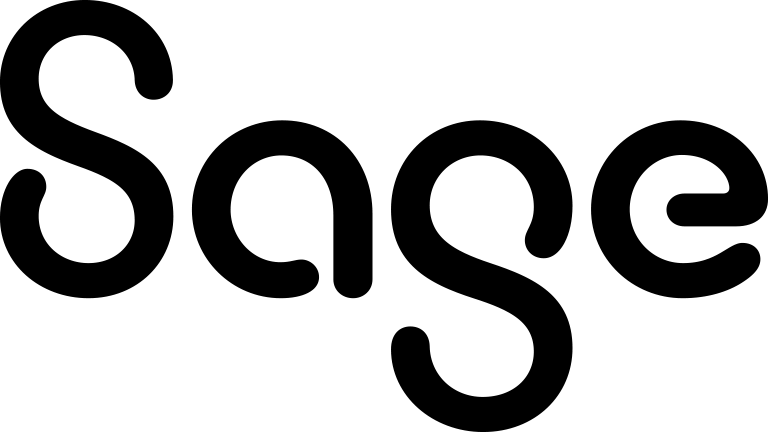Normal method
This method allows you to configure all possible task settings.
For example, you can specify the task subject and details, times, and action. You can also assign the task to users or teams, select a status and priority, link the task to entity records, configure notifications and other task settings. You can use this method almost anywhere in Sage CRM.
- In the top right corner of the Sage CRM window, click
 .
. - Click New Task.
- Configure the task fields. For more information, see Task fields.
- Click Save.
You can also create a new task by clicking the New Task action button when viewing an entity record. For more information about action buttons, see Basic screen elements.