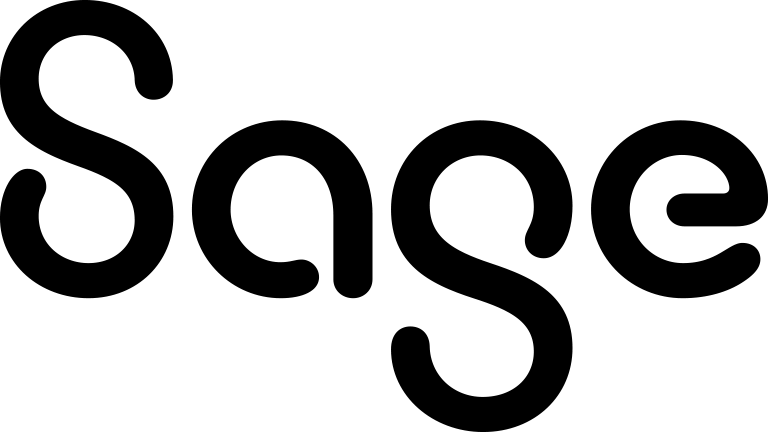Cloning a campaign
You can clone all campaigns (normal and E-marketing).
- Click Marketing | Campaign List or Marketing | E-marketing | Campaign List, and click a campaign.
- Click Clone Campaign.
- Give the campaign a new name, and select the new start date.
- Click Save.
The start dates for the waves and wave activities automatically adjust to the same offset as the original campaign, based on the new campaign start date.