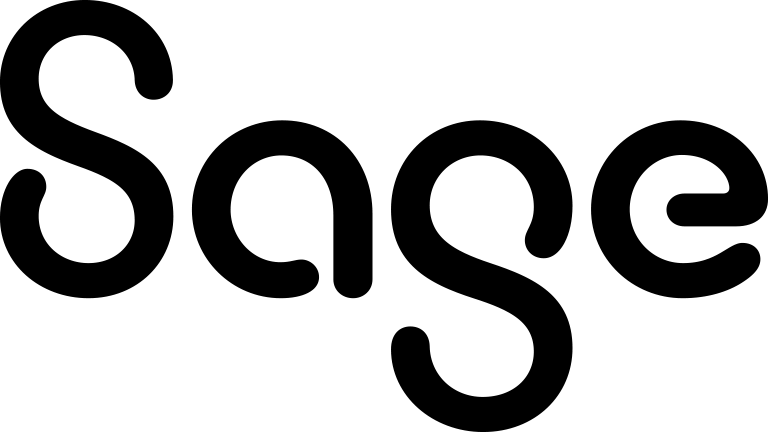Enabling or disabling your email signature
- Click <My Profile> | Preferences.
- Click Change.
- In Default Email Template, do one of the following:
- To disable your email signature. Select --None-- or any other email template that doesn't contain your email signature.
- To enable your email signature. Select the email template that contains your email signature.
- Click Save.