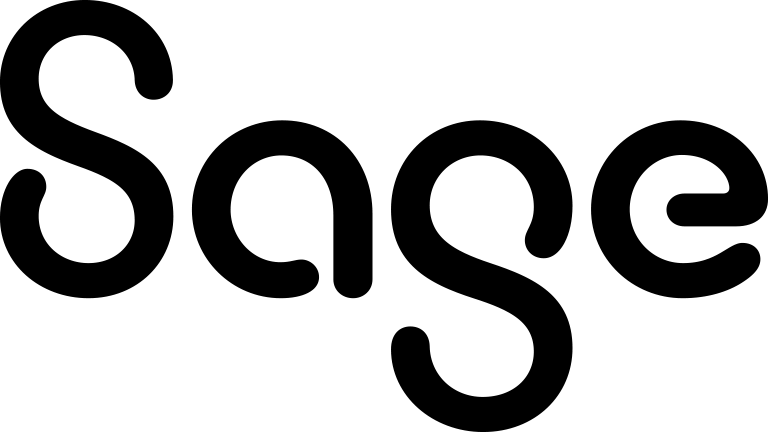Resetting your password
Before you begin, see Password requirements.
If you have forgotten your Sage CRM, you can reset it using self-service password recovery:
-
Open the Sage CRM logon screen.
-
Enter your user name in the User Name box.
-
Click the Forgot My Password link.
As a result, Sage CRM sends an email containing a password reset link to the email address associated with your user name.
Click the password reset link in the email to set up a new password for your Sage CRM account.
If the Forgot My Password link isn't available, contact your system administrator to reset your password.