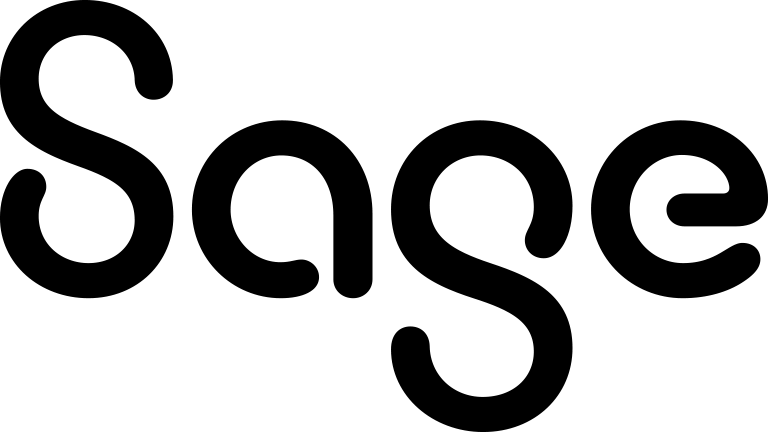Importing contacts
Before completing these steps, make sure that you have connected to your Exchange Online account as described in Connecting to your Exchange Online account.
-
In Sage CRM, go to the Contacts tab.
-
Select Import Contacts.
A list of contacts available in your connected Exchange Online account opens.
-
In the Import column, select the Import button (
 ) beside the contacts you want to import. This imports the contacts into Sage CRM.
) beside the contacts you want to import. This imports the contacts into Sage CRM.
The imported contacts become one of the following in Sage CRM:
-
Lead records, if the company associated with the contact does not exist in Sage CRM or not recognized during import.
-
Person records, if the company associated with the contact exists in Sage CRM and is recognized during import.