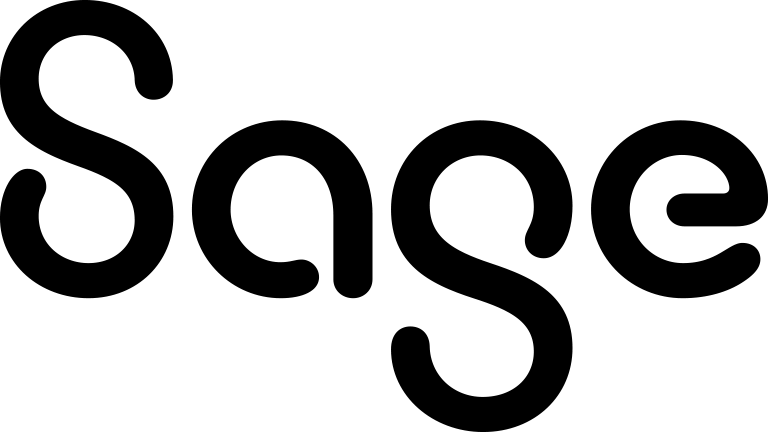Closing a Mailchimp campaign
Your account must have rights to use Mailchimp campaigns.
You can set the status of a Mailchimp campaign to Closed. This doesn't affect the campaign status in Mailchimp. Closing Mailchimp campaigns in Sage CRM is particularly convenient when you have a long list of campaigns and want to move some old or unused campaigns out of your way.
You cannot change the status of a closed campaign.
- Click My CRM | Mailchimp Campaigns.
- Click the campaign hyperlink.
- Click Close Campaign.
- When prompted if you want to close the campaign, click Yes.