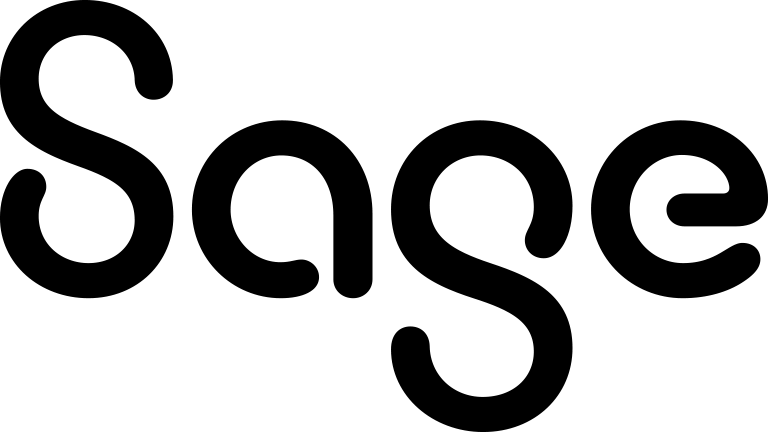Scenario: Configure group to include companies with same tag
To complete the steps in this scenario, you must have permissions to create groups. Ask your system administrator for details.
In this scenario, you create a new tag, assign it to two companies, and then create a dynamic group that includes the companies with this tag. Every new company to which you assign the tag is also included in the dynamic group.
This example scenario requires demo data to be installed in Sage CRM. Ask your system administrator for more information.
-
Create a tag and add it to the 3G Homes company:
-
Use the Search box in the top right corner to find and open the 3G Homes company.
-
Beside Tags, select Add/remove tags (
 ).
). -
In the text box, type my-companies and select Create tag.
-
-
Add the my-companies tag to the Eurolandia company:
-
Use the Search box to find and open the Eurolandia company.
-
Beside Tags, select Add/remove tags (
 ).
). -
Click in the text box and select the my-companies tag you created earlier.
-
-
Create a dynamic group to include companies labeled with the my-companies tag:
-
From the main menu, select My CRM | Groups.
-
Select New Group, fill in the following fields, and select Continue:
-
Name. Enter My group.
-
Type. Select Dynamic Group.
-
Entity. Select Company.
-
Source view. Select Company Search.
-
-
-
Add your tag to search criteria:
-
Select Add Key Attribute Data.
-
Under Select column, select Project.
-
Under Select field, select Tag Name.
-
Under Select entity, select Company.
-
Select Add to Search Criteria.
Make sure that Search criteria includes Company : Tag Name.
Select Continue, and then select Continue again. -
Under Search criteria for list, select my-companies.
Select Continue, and then select Save.
-
-
Open the created group:
-
Go to My CRM | Groups.
-
Select My group.
This group includes two companies you labeled with my-companies tag. Any other companies to which you add this tag in the future are automatically included in the group.
-