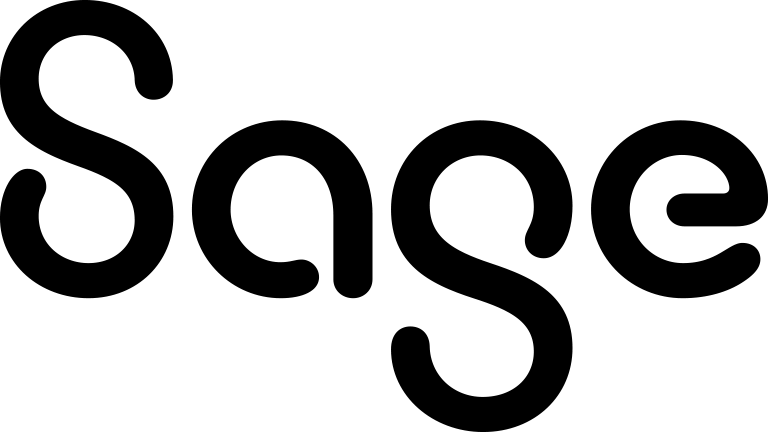Adding a home screen icon
To add a Sage CRM icon to your home screen:
- Access Sage CRM Mobile on your device.
- Tap the Add Bookmark icon on the bottom toolbar, then Add to Home Screen.
- On the Add to Home screen, tap Add. The browser app closes, and a Sage CRM icon appears on your home screen.
On some devices, you may be able to add a Sage CRM home screen icon directly from the home screen:
- Tap the menu button on your device.
- Tap More, then Add shortcut to Home Screen. The Sage CRM icon is displayed on your home screen.