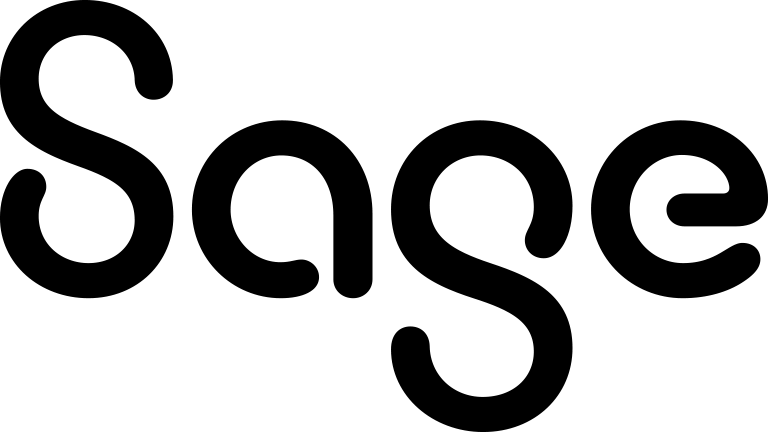Adding information
- Tap New on the homepage menu.
- Select the entity category.
- Complete the entry screen fields. You might need to swipe down to complete all the fields.
- Tap Save. The new information is displayed on your mobile device and also in desktop Sage CRM.
- To create a communication that's linked to an existing company, person, or opportunity:
- Find and open the existing company, person, or opportunity record.
- Tap Communications from the list in the context area and tap New.
- Enter the details and tap Save. The communication is saved in the context of the existing record.
- You can create new person, opportunity, and case records in the same way. The new record is saved in the context of the existing record.
Workflow actions are not available in Sage CRM Mobile.