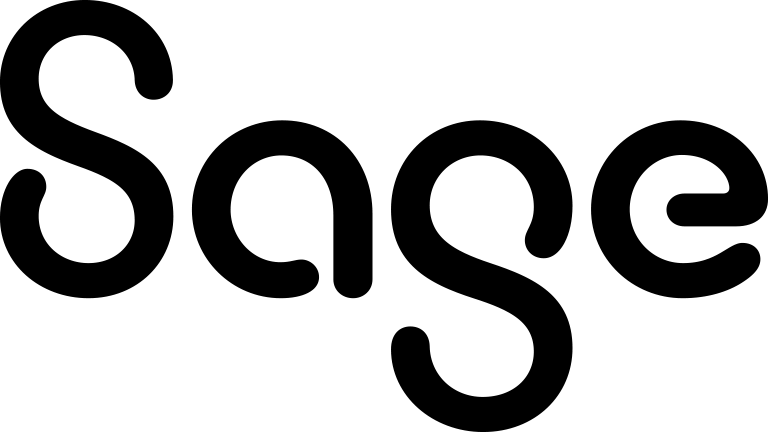Logging on and logging off
- Open the web browser on your mobile device and enter the URL given to you by your system administrator.
If you already access Sage CRM from your desktop, enter the URL you normally use. For example: http://yourserver/yourapp. - Enter your user name and password and tap Log On. When you log on first, you're brought to the Sage CRM Mobile homepage where, depending on your user rights, you can see the main Sage CRM menu options.
- To log off, tap Logout on the homepage menu.
You're automatically logged off if you close the browser window or navigate to another site within the same browser window.