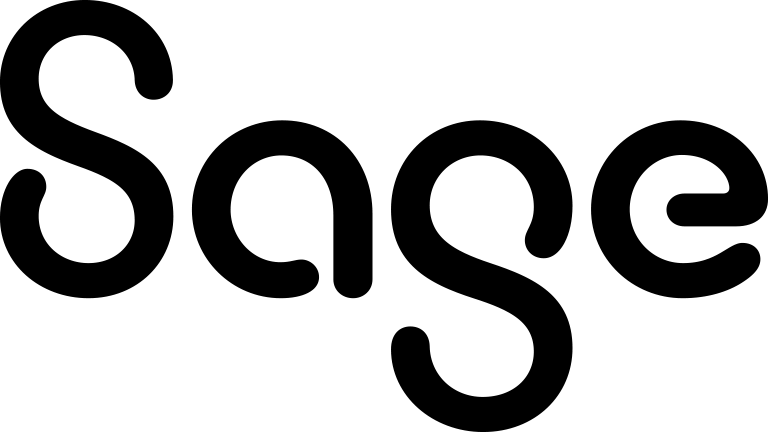Running a report
- Tap Reports on the homepage.
- Select a report category. Depending on your access rights, you can run sample Sage CRM reports and any reports that you've already created on your desktop.
- Tap the report you want to run.
- Select search criteria and tap Run. The report is displayed. To view the full report details, you may need to swipe down or rotate your mobile device if it supports horizontal viewing.