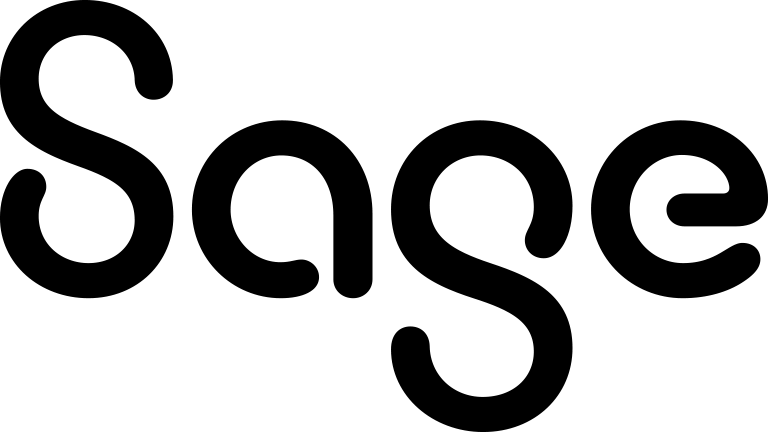Changing information
- Find and open the record you want to edit.
- Tap Change.
- Tap the field you want to update and make your changes. The updated information is displayed on your mobile device and also in desktop Sage CRM.
- Tap Save.
Your Sage CRM administrator may have disabled updates to certain types of information to ensure that workflow is not compromised. In this case, Change is not available.