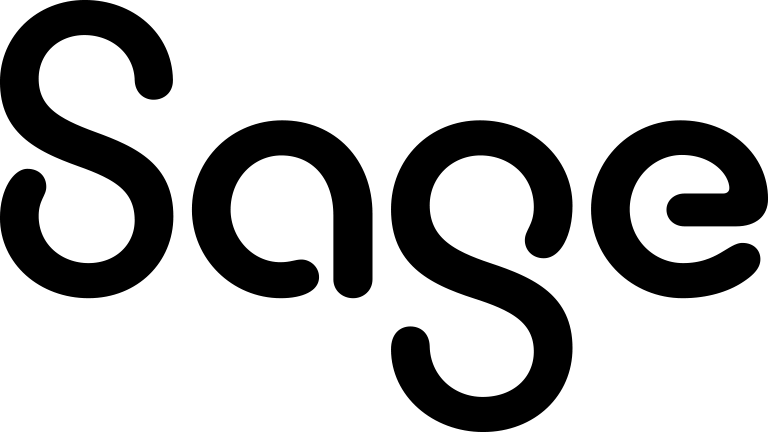Consent fields
When creating or updating a consent record, you can use the following fields:
|
Field |
Description |
|---|---|
|
Created |
Date and time when the consent was created. |
|
Contact via |
How you would like to contact the person or lead. Possible values:
|
|
Contact purpose |
What kind of marketing materials you want to send to the person or lead. Possible values:
|
|
Requested |
Date and time when you requested consent. When you send a consent email, this field is populated automatically. |
|
Valid until |
Date and time when the granted consent expires. |
|
Campaign |
Marketing campaign to which the consent record relates. |
|
Status |
Current consent status. Possible values:
When you send a consent email, the Status field is updated automatically. For more information, see Sending a consent email to a person or lead.
|