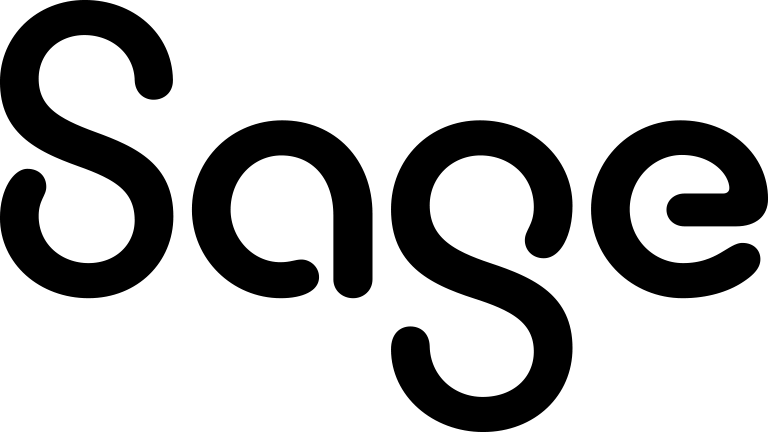Running a case report
Case Summary reports provide a quick overview of a particular customer service issue.
- Find and open the case you want to generate the report for.
- From the Case Summary page, click Summary Report. The report is displayed in PDF format.