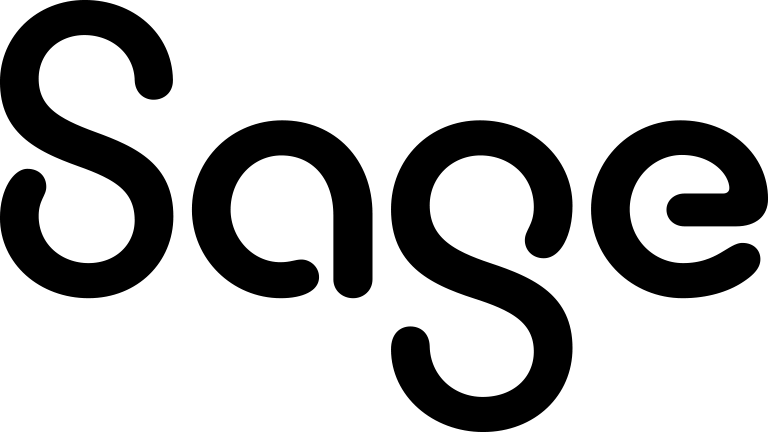Campaigns panel
Use this panel to link the task to a marketing campaign wave activity.
By default, this area is hidden. To show this area, click the Show Campaigns action button.
|
Field |
Description |
|---|---|
|
Wave Activity |
Specify the wave activity to which you want to link the task. This option is read-only if the task was created in the context of a wave activity. Such a task is automatically linked to the wave activity. |
|
Response Type |
Allows you to select a response type. This option becomes available once you have specified a wave activity. |
For more information about marketing campaigns, see Campaign management.