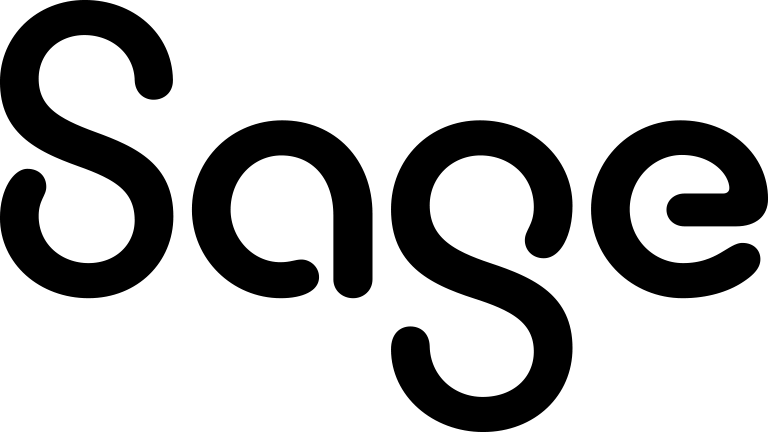Creating a group from the Wave Activity tab
You must have information manager rights.
When you create a group from the Wave Activity tab in the Marketing area, you can filter and manage responses to individual wave activities. For example, you can create a dynamic group to filter and record all positive responses to a wave activity.
- Click Marketing | Campaign List.
- Click the campaign name, then click the wave activity name.
- Click Create New Group.
- Ensure the correct wave activity is displayed in Select Wave Activity.
- Enter a Name and Description for the group.
- Select the type of user that can access the group from Available To.
- Select the response filter to apply to group members from Responses. Only records with this assigned response are included in the new group.
- Click Preview List to review the new group.
- Click Save.