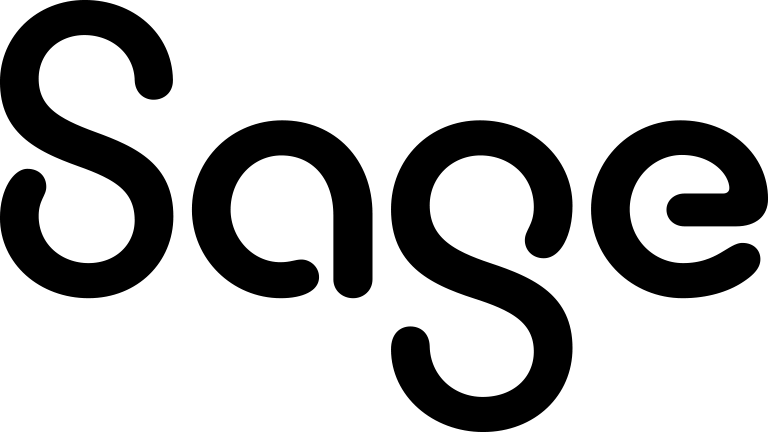Converting emails
You can convert an inbound or outbound email communication, where the action type is Email In or Email Out, to a case, opportunity, or lead.
- Open the communication that was created when you sent or received the email.
- Click New Case, New Opportunity, or New Lead.
- Enter the details of the case, opportunity, or lead.
- Click Save. The case, opportunity, or lead is saved against the person or company associated with the email communication.