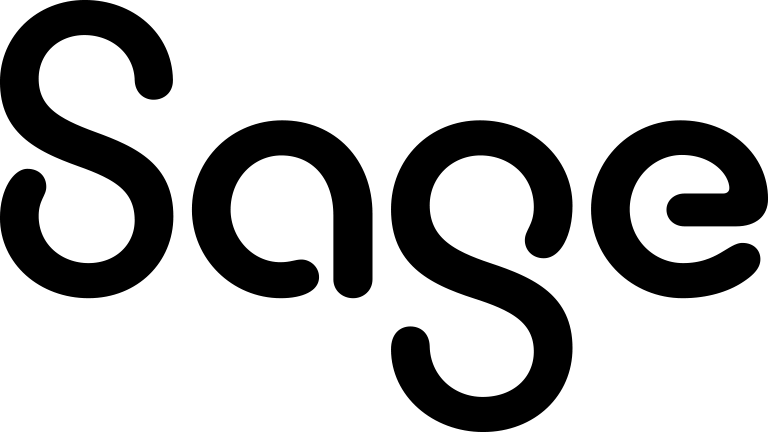Editing a group
You can edit certain fields in static and dynamic groups. When you open a group record, it is locked for other users. This means only one user can edit a group at any one time.
- Click My CRM | Groups.
- Click the link of the group that you want to edit.
- Click Change.
- You can update Name, Description, and Available To. For more information, see Group fields.
- Click Continue to move through the editable group attributes and search criteria.
- Make all necessary changes and click Save.
- To exclude specific records from a static group, select Exclude.
- To exclude all records from a static group, click Exclude All.
- To include all records in a static group, click Include All. For more information, see Group action buttons.