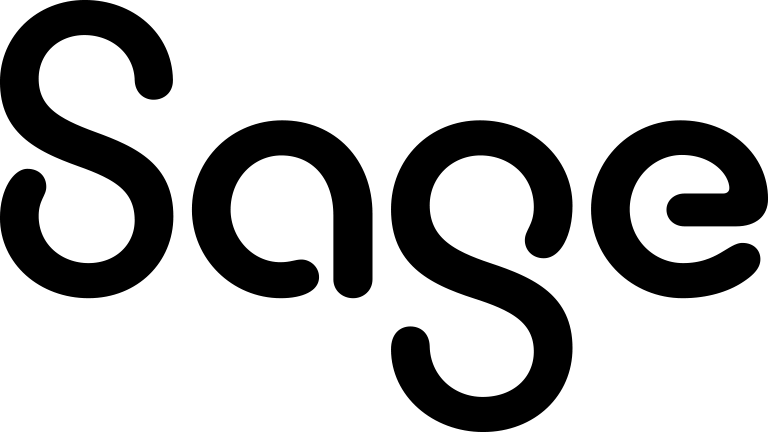Page updated: 02 November 2022
Viewing the status of a mass email
- Click Marketing | Mass Email Status.
- To temporarily stop the mailer, click Stop from the Actions column and then click OK. The current mailer details remain in the status list until the job is resumed and the email has been sent to everyone in the group. The emails remain unsent with a Pending status even if they were set to a Complete status in the Communication Options panel.
- To view details of the communication, click the link in the subject column.
- To view a list of people to whom the email was successfully sent, click Click here to view recipients of the mass email. To close the window, click OK.
- To return to the Email Status screen, click Continue.
- To restart the mailer, click Resume. When all emails have been sent successfully, the status bar displays the following message: There are no pending mass Emails.
- Any problems that are encountered when sending the email are included in the status list and you can troubleshoot the problem.
- Emails are saved as communications against the person and company to which they were sent, and the team and territory specified in Communication options according to the status you selected.
|
|
|
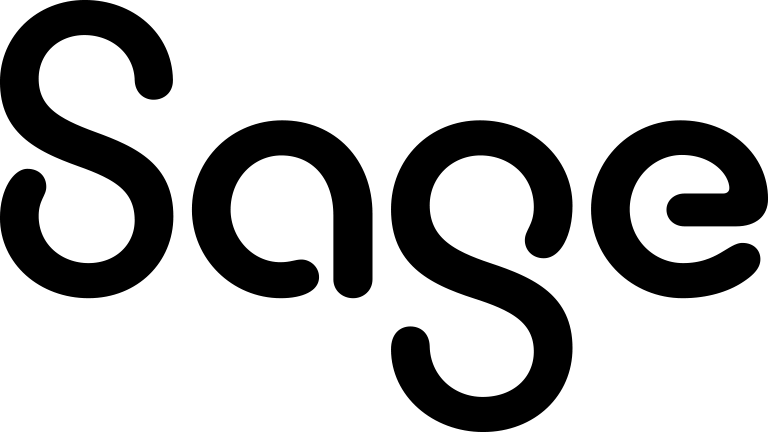
|