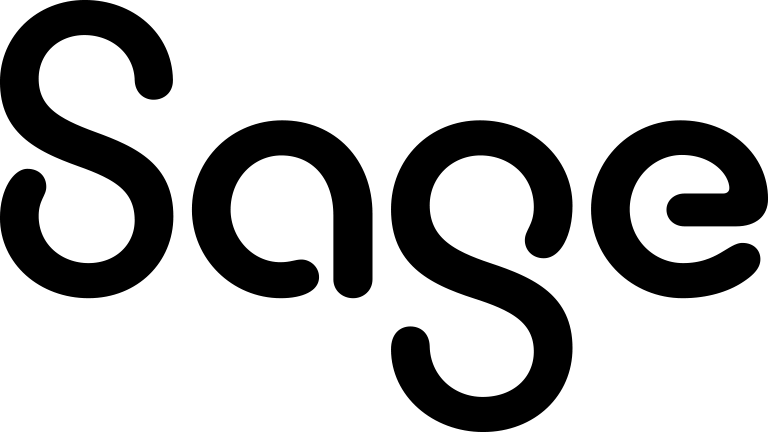Modifying a gadget template
The account you use must have Information Manager rights.
- Click Template | Gadget Templates.
- Highlight the gadget you want to modify.
- Click Modify. The first step of the gadget wizard for the current gadget is opened.
- Make the changes to the gadget.
- Click Finish. The updated gadget is displayed in the gadget templates list and is available for selection by users.
Changes to gadget templates only affect the gadget template itself, not any instances of the gadget on template, assigned, or personal dashboards.