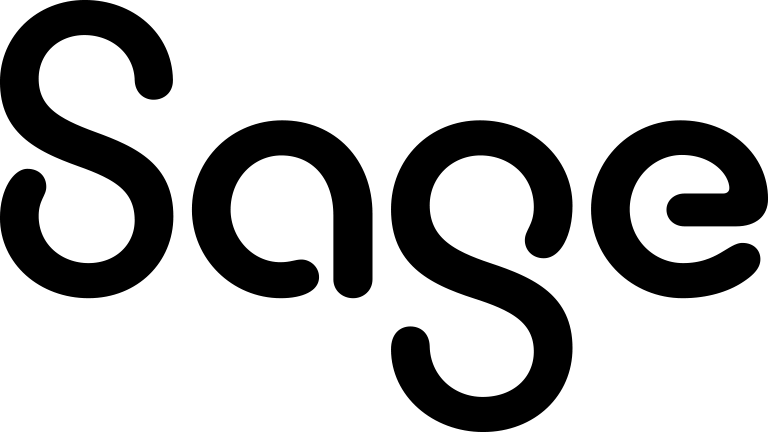Connecting to your Exchange Online account
If your system administrator has enabled the import of contacts and email messages in Sage CRM, you can connect to your organizational Exchange Online account and start importing contacts and email messages to Sage CRM.
- Go to
 | Preferences.
| Preferences. - Do one of the following:
- If you are connecting to your email account for the first time, select Connect to Email Account. This button is available only if your system administrator has set up the import of contacts and email messages from Exchange Online.
- If you are already connected to an email account and would like to switch to a different account, select Switch Email Account.
- When prompted, enter the user name and password for the organizational Exchange Online account to connect to.
Now you can start importing contacts and email messages from your account to Sage CRM.