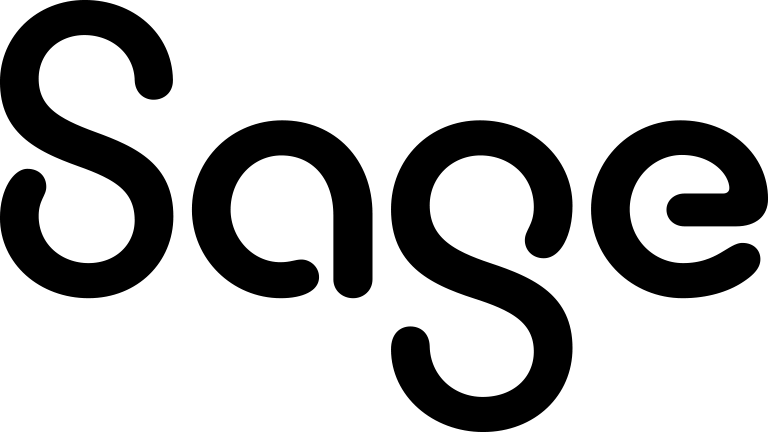Mailchimp audience fields automatically added by Sage CRM
When Mailchimp integration is enabled, Sage CRM automatically adds the below 13 fields (merge tags) to your Mailchimp audience and maps them to the listed Sage CRM fields. You cannot delete these fields from the Mailchimp audience. If you try to do so, Sage CRM automatically restores the fields next time a group is synchronized from Sage CRM to Mailchimp.
|
Mailchimp field name (merge tag) |
Mapped Sage CRM field name |
|---|---|
|
COM_EMAIL Field label: Company email |
comp_emailaddress |
|
COM_SECTOR Field label: Company sector |
comp_sector |
|
COM_WEB Field label: Company website |
comp_website |
|
COMPANY Field label: Company name |
|
|
Mailchimp automatically adds this field and uses it to uniquely identify a contact. This field is not counted towards the number of fields in your Mailchimp audience. Field label: Email address |
|
|
FNAME Field label: First name |
|
|
LEA_COUNTR Field label: Lead company country |
lead_companycountry |
|
LNAME Field label: Last name |
|
|
PER_DEPART Field label: Person department |
pers_department |
|
PER_EMAIL Field label: Person email |
|
|
PER_SALUTA Field label: Salutation |
|
|
PER_TITLE Field label: Person title |
pers_title |
|
TERRITORY Field label: Territory |
|