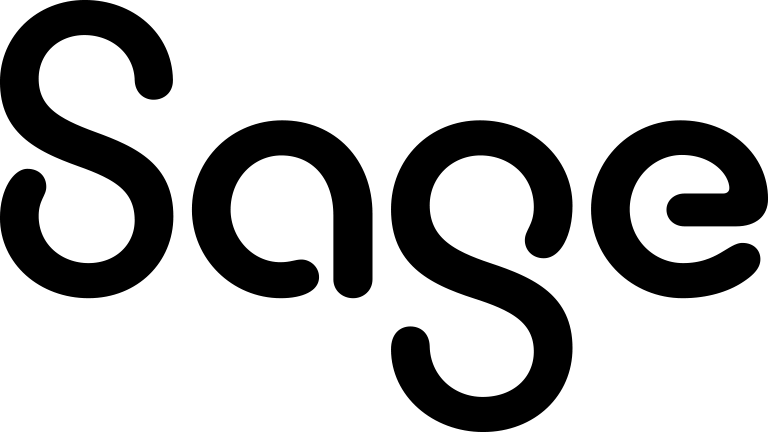Viewing records that have the same email address
Mailchimp identifies records in a group by email address. If a group sent to Mailchimp contains two or more records with the same email address, the group gets rejected.
Before adding Company, Person, or Lead records to a group and sending them to Mailchimp, you can ensure that each record you are going to add has a unique email address.
You can do so by using a Duplicate Emails screen:
- On the main menu, click Marketing | Duplicate EmailsThis menu item is available only if your system administrator has enabled Mailchimp Integration.
The screen that opens displays all Company, Person, and Lead records that have the same email address. If necessary, update the listed records so that each of them has a unique email address.
To view the related Company, Person, or Lead record, click the last name or company name in the list.