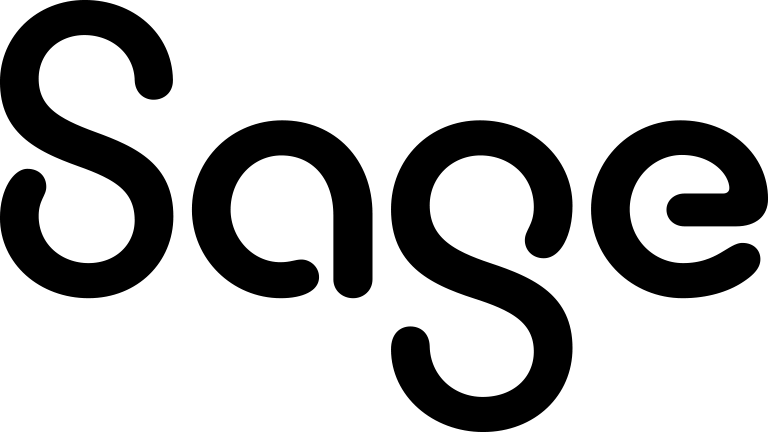Viewing and editing attached document
You can view and edit a file attached to a Company or Task, provided that you have the relevant application installed on your computer.
-
Search for and open the Company or Task that has the file attached. For details, see Finding information.
-
Download the attached file you want to view and edit:
-
For a Company, select the Documents tab, select the file name, and select View/Edit File.
-
For a Task, select the Attachments tab, select the file name, and select View/Edit File.
-
-
Open the downloaded file in the relevant application installed on your computer. Edit the file if necessary and save your changes.
-
If you edited the file, return to Sage CRM, browse to select the file, and then select Upload File.
The name of the edited file you are uploading must match the file name displayed in the Sage CRM user interface. Windows may have renamed the file during the download if the target folder already contained a file with the same name. If so, rename the file before uploading it.