Web leads
You can configure Sage CRM to record leads submitted by users through your website. To do so, enable web leads in Sage CRM, copy the automatically generated HTML code that implements a web form for submitting leads, and insert the code into your website.
The default web form looks similar to the following. You can customize the form if necessary.
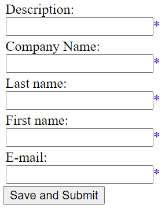
When a user enters lead details in this web form and selects Save and Submit, the form sends a query that inserts the lead details into the Sage CRM database. Leads submitted via this form have their Source field set to Web.
After a user submits a lead through your web form, you can redirect the user to a URL of your choice. This URL is called return URL. You can implement multiple web forms for submitting leads, each having its own return URL.
For more information about web leads, see:
