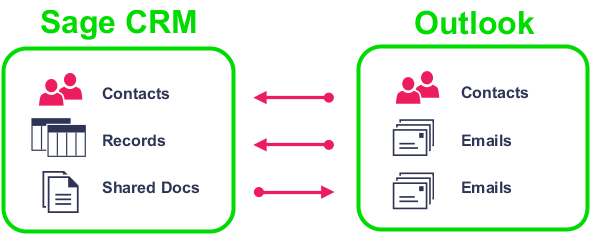About Lite Outlook Integration
Lite Outlook Integration lets users add contacts to Sage CRM from the Outlook client, file single or multiple Outlook emails to one or more Sage CRM records, and attach Sage CRM shared documents to Outlook emails. Lite Outlook Integration does not synchronize any data between Outlook and Sage CRM. For this reason, it should be used with Exchange Integration. For more information, see About Exchange Integration.
Lite Outlook Integration supports email accounts running on Microsoft Exchange Server MAPI or POP3. It supports Roaming Profiles. This is a Windows feature that allows a user profile to be stored on a central server rather than on each individual local machine (local profile). For more information, see msdn.microsoft.com/en-us/library/windows/desktop/bb776892(v=vs.85).aspx.
How to enable Lite Outlook Integration
In order to use Lite Outlook Integration, a user must download and install a plugin on the Outlook client machine. The plugin works on both 32-bit and 64-bit machines. As a system administrator, you can enable Lite Outlook Integration and display the plugin button so the user can manually install the plugin.
|
Task |
Help |
|---|---|
|
Display the Install Lite Outlook Integration button for a specific user. |
|
|
If you're using Sage CRM over HTTPS, or you're using a non-standard port, you might need to change the default port used by the Lite Outlook Plugin installer. |
|
|
Enable logging for Lite Outlook Integration so you can view and resolve errors. |
Lite Outlook Integration licenses
The Lite Outlook Plugin uses Sage CRM concurrent licenses as follows:
- If a user is filing emails or adding contacts in Outlook using the plugin, one seat of a concurrent license is used.
- If a user is filing emails or adding contacts in Outlook using the plugin, and is also logged on to Sage CRM using a browser, one seat of a concurrent license is used.
- If a user is filing emails or adding contacts in Outlook using the plugin, and a second user is logged on to Sage CRM using a browser, two seats of a concurrent license are used.
- The license is freed up when Outlook closes or the Sage CRM session expires. Where a user is using the plugin in Outlook and using Sage CRM in a browser, the license is freed only when both Outlook and the Sage CRM session close. The license is not freed when the user action (synching, or filing an email) completes.