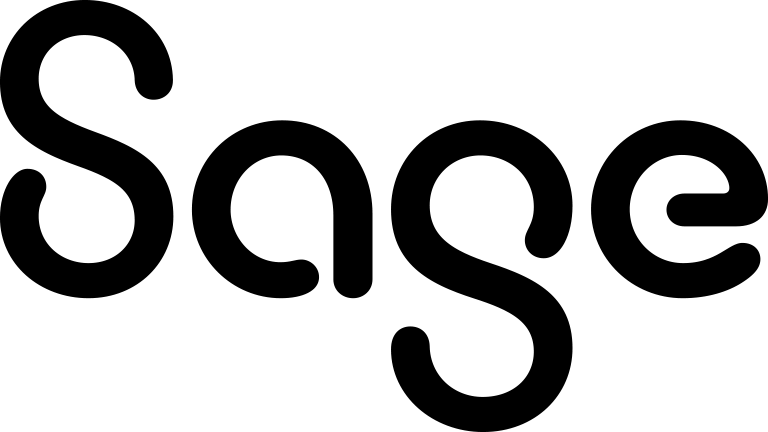Using a saved search
A saved search provides a shortcut to relevant information and eliminates the need to reenter search criteria. There are several predefined saved searches available on Find screens. For example, on the Company Find screen, the My Companies saved search returns a list of companies assigned to you. Similarly, on the Case Find screen, the My Cases in Progress saved search returns active cases currently assigned to you. You can also create and use your own saved searches. For more information, see Creating and updating a saved search.
A saved search is dynamic so each time you run it, it includes any new Sage CRM records that meet the search criteria.
- On the top bar, click the Search arrow and click <Entity> or Advanced Find.
- Select a saved search from Saved Search. The list of search results is displayed.
- You can create a group to save the search results. For more information, see Creating a group based on search results.
- You can perform actions on the saved search results. For more information, see Performing actions on search lists