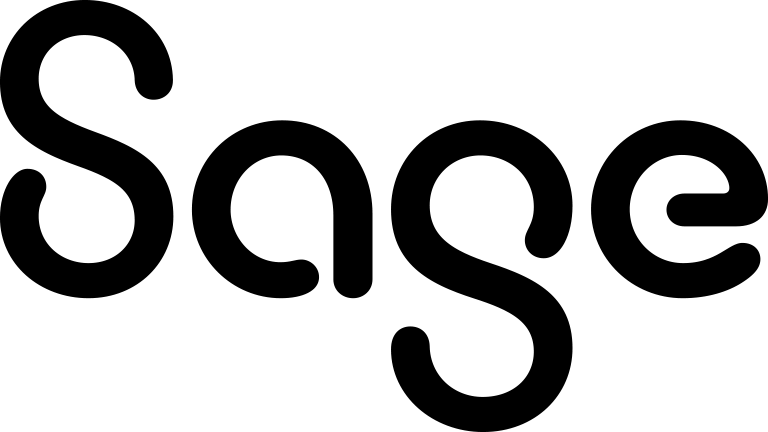Considerations for creating the template body
- You can paste content from Microsoft Word or HTML source code into the text editor. By default, the text editor may remove some content from the HTML source such as disallowed tags or styling information that is not recognized by the text editor. Your system administrator can disable this behavior if you are creating complex email messages.
- To insert an image, ensure it has been uploaded to the server. For more information, see Uploading a Word template or image file. Then, insert the image name in an HTML img tag in the template body. For example, <img src="logo.jpg">.
- Select Sage CRM merge fields from Insert Sage CRM Field. If you need a merge field that's not available, ensure you started the merge in the correct context. For example, to include merge fields from the opportunity table, start the merge process in the context of an opportunity. If you're in the correct context and don't have the required fields, ask your system administrator to customize the mail merge view for the main entity of the mail merge.
- When creating a mail merge using opportunity merge fields, you must include the TableStart and TableEnd merge fields even if you don't use nested items. If you don't include these merge fields, the merge fails with no errors given.
- If the Insert Nested Region link is available, use it to surround merge fields in the template body or table with the TableStart and TableEnd merge fields. If you don't use these merge fields, the actual field values will not be inserted into the document. You must include the TableStart and TableEnd merge fields in the same template section, table row or table cell. This applies even if you're not using line items.
For example, when creating a template for quotes:«TableStart:Quotes»
«comp_name»
«pers_firstname»
«pers_lastname»
«TableEnd:Quotes»If the Insert Nested Region link is not available, you don't need to surround merge fields with the TableStart and TableEnd merge fields.
- To display a row of quote item data, the first column in that row must include a TableStart:QuoteItems merge field, and the final column must include a TableEnd:QuoteItems merge field.
- Include the CID field beside each currency field to ensure the currency information is formatted correctly. For example, «orIt_quotedprice_CID»«OrIt_quotedprice».
- Format the body content Text editor buttons.