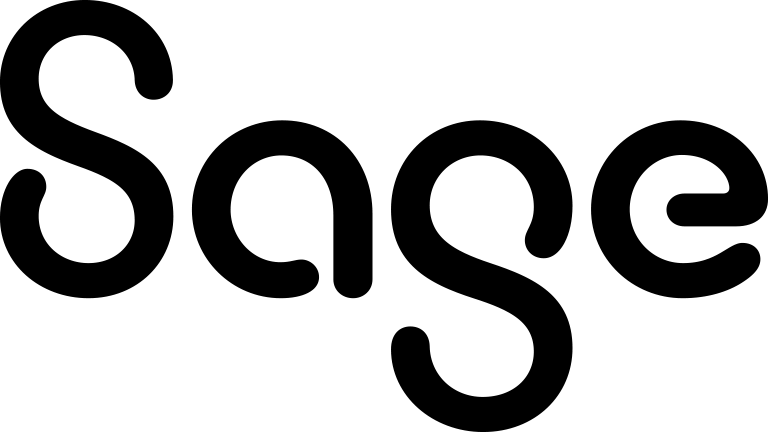User preferences
User preferences let you control how information is displayed. For example, if you work in the customer service team, you're probably most interested in the status of existing cases. You can change your user preferences so your current open cases are displayed whenever you log on to Sage CRM.
On the User Preferences page, you can also change your password. For more information, see Changing your password.
If necessary, you can create, edit, or delete your email signature. For more information, see Managing your email signature.