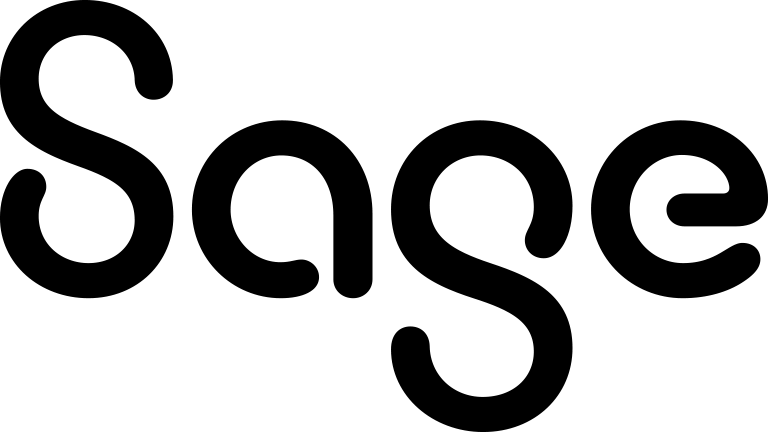Using tags
A tag is a label you can add to records in Sage CRM to classify them. Tags in Sage CRM work similarly to hashtags in some social networks. For example, you can create a group that includes records with the same tag or generate a report on such records. Tags are available on case, company, lead, quote, order, opportunity, person, and solution records.
To work with tags, open a record and use the Tags element in the top left corner of the record:
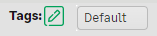
This element is available only if a system administrator chose to display it in the user interface. It lists the tags that are already added to the record, if any. The example above shows a Default tag.
To start managing tags, select the Add/remove tags (![]() ) button. Then, use the text box to create a new or select an existing tag and add it to the record. Tags are global and visible to all users who have permissions to view the record. As a user, you can remove the tags that were added to a record by you or any other user.
) button. Then, use the text box to create a new or select an existing tag and add it to the record. Tags are global and visible to all users who have permissions to view the record. As a user, you can remove the tags that were added to a record by you or any other user.
See also: