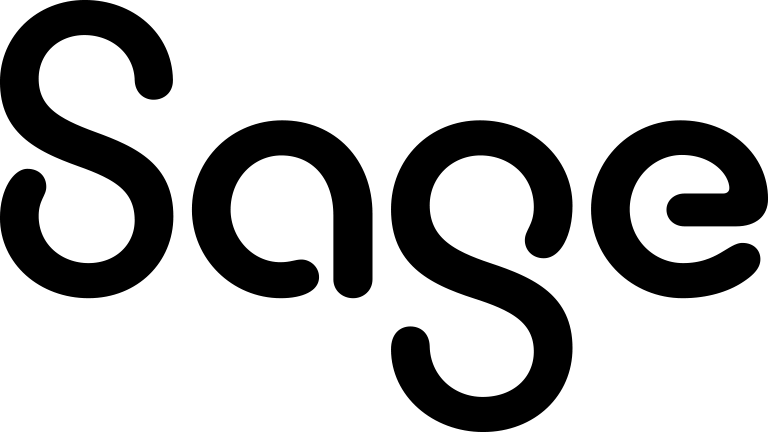Deleting a case
If your security profile allows you to delete cases, a Delete button appears on the Case summary page in edit mode. If you need to delete cases but can't access this button, contact your system administrator.
- Find and open the case you want to delete. For more information, see Using Find screens.
- From the Case Summary page, click Change.
- Click Delete, then Confirm Delete to delete the case. The case record is deleted from the system.