Exchange Integration overview
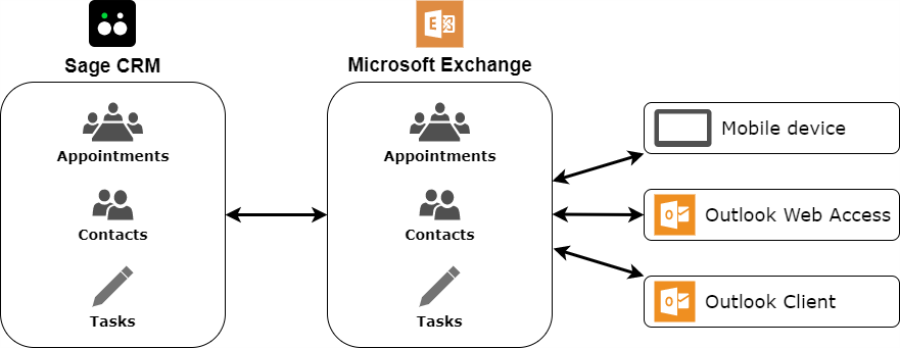
Sage CRM Exchange Integration is an integration between Sage CRM and on-premises Exchange Server or cloud-based Exchange Online. There is no synchronization to individual Outlook clients. The synchronization runs in the background and does not require user triggers; it continues even when Outlook clients are closed. A single, impersonated Exchange user is used to access all users’ mailboxes so different credentials are not required for each mailbox.
Appointments, tasks, and contacts can be synchronized between Sage CRM and Exchange. This functionality is supported if the user is working in the Outlook client, Outlook Web Access, or using a mobile device that connects to Exchange. For example, if a sales manager schedules meetings for field sales people in Sage CRM, the sales people receive information about the meetings on their smart phones without needing to synchronize or open their laptops and launch Outlook desktop client. This means that vital Sage CRM information is available in real time to users who are on the move.
How to enable Exchange Integration
|
Task |
Help |
|---|---|
|
Back up the on-premises Exchange Server before integrating with Sage CRM. |
|
|
Ensure you are using a version of on-premises Exchange Server with access to the EWS API that supports impersonated users. |
See the 2024 R1 Hardware and Software Requirements on the Sage CRM Help Center. |
|
Expose the EWS virtual directory so an impersonated user can read the schema from the EWS endpoint. |
|
|
Set up an Exchange impersonated user mailbox to access the mailboxes of other Exchange users. |
|
|
Enable Basic authentication so Exchange Integration can access Exchange data. |
|
|
Create a connection from Sage CRM to the Sync Engine and from the Sync Engine to Exchange so data can be synchronized between applications. |
How to synchronize Exchange and Sage CRM
|
Task |
Help |
|---|---|
| Select the Sage CRM user mailboxes that you want to synchronize with Exchange. | |
| Change the rules that are used to synchronize data between Sage CRM and Exchange to suit your particular business requirements if necessary. | |
| Enable Exchange Integration | |
| Enable Exchange synchronization | |
| View synchronization logs to find out more about synchronization errors and how to resolve them. |
